8 things to take into account when you are moving your office
 Saturday, January 19, 2013 at 1:41PM
Saturday, January 19, 2013 at 1:41PM Here is a quick list to get an idea of how ready your new location is for you to move in based on your technology needs.
1) Find out if the location is pre-wired, and the standard it is wired at, such as Cat 5, Cat 5e, Cat 6.
2) Determine where the network connections terminate. D0 you have 24 hour access, if not what are the restrictions? A restriction can be a big deal if your network is down. The termination point should be in a network closet, such as the ones below.


3) Find out who currently provides internet / network service to the the location. Hopefully your current provider does, otherwise you might incur cancellation fees if you have to terminate a service agreement.
4) Determine the distance from the network wall jack / power outlet to each work station. Look for issues such as a cables stretched across the room.

5) Ensure your lease agreement covers who is responsible for network cabling that is currently part of the property. Substandard wiring can be very costly to troubleshoot.
6) Be aware of wireless signal interference due to walls and equipment, as well as router location. If your router / access point is located in a network closet, the wireless signal for the router might not be strong enough to cover you entire office all on it's own.
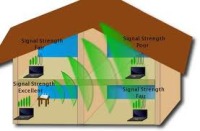
7) If your landlord provides internet / isp service, make sure to find out about any bandwidth capacity limitations, or speed limitations. "Free" service tends to come with a lot of restrictions.
8) If possible, check the density of wireless networks at the new location. More networks mean the great opportunity for interference and problems. You can change the network density, but you can be aware of it's impact on your wireless network.
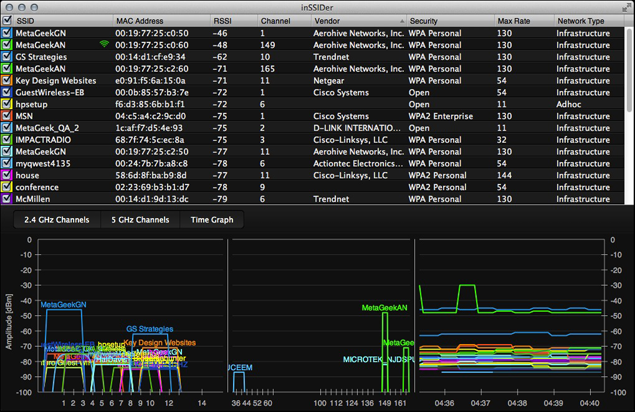
As always, please let me know if you have an comments or questions.

Reader Comments